Important changes to the aSISt technical requirements
Important, planned changes to the aSISt reporting system, aimed at increasing its efficiency and speed.
In July 2018 we are planning to release an important aSISt update. Planned changes will make it necessary to adapt the Java environment, hardware and operating systems to the new technical requirements.
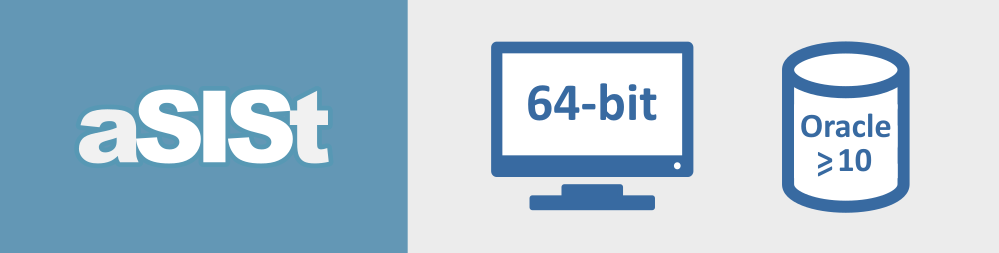
The new version of aSISt, to be released in July 2018, will require 2 important changes:
Oracle database, version 10 or later
Older versions will no longer be supported, which means that the users with older versions of Oracle (such as Oracle 9) will not be able to use aSISt. It is possible to use a free version of the Oracle Database Express Edition 11g. Our Support Team will support IT system administrators during the database upgrade to the new requirements.
If you use the aSISt application with the Derby database, migration to the Oracle database is not required.
64-bit operating system
Due to Java 9 system requirements, we are planning to terminate aSISt support for 32-bit systems. Changing the system to 64-bit will enable much more efficient and faster work with the aSISt application. Please make sure your system supports 64-bit applications.
New technical requirements in force from July 2018 can be found at: https://support.asist-xbrl.eu/docs
If you already would like to change the aSISt version to a more efficient, 64-bit version, you can see instructions on how to do it at: https://support.asist-xbrl.eu/en/faq/ no. 1
Please make sure your system supports 64-bit applications. Otherwise, you will not be able to use aSISt.
Instructions on how to check the compatibility of Windows with the new system requirements are available at: https://support.microsoft.com/en-us/help/13443/windows-which-operating-system
If you have any questions or concerns, please contact the aSISt Support Team via:
Phone: +48 71 322 99 77 or email: support@asist-xbrl.eu
Read More
